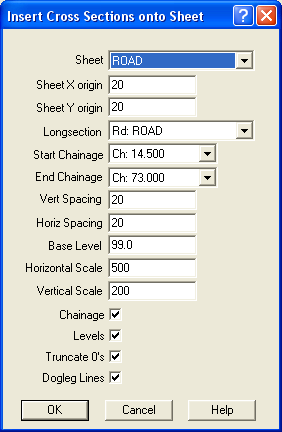Contents
Index
Insert Cross Sections on Sheet
Add some cross sections to a sheet. This option will accept a range of chainages and will
automatically place a series on cross sections on the sheet at desires spacing.
It will also create new sheets as required and keep adding cross sections until it runs out of
cross sections.
Sheet
Choose the sheet from the list.
Sheet X Origin
Enter the position on the sheet in mm - relative to the sheet origin.
Sheet Y Origin
Enter the position on the sheet in mm - relative to the sheet origin.
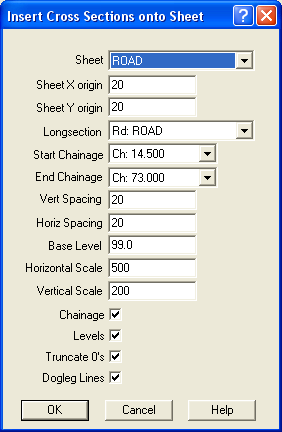
Longsection
Choose the longsection you want to insert onto the sheet.
Start Chainage
The longsection may be too long to fit on the sheet in one section. You can plot any part of the section, enter the start and end chainage you want plotted.
End Chainage
Enter the end chainage of the section you want plotted.
Vertical Spacing
Enter the required spacing between the top of one section and the bottom of the one above (in mm).
Horizontal Spacing
Enter the required spacing between the sections left to right. The program will attempt to keep the centre values of the sections aligned if possible.
Base Level
Choose the base level, or donít touch this field to allow the program to automatically choose the base level.
Horizontal Scale
Enter the required horizontal scale for the longsection display.
Vertical Scale
Enter the required vertical scale for the longsection display.
Chainage
Tick this box to display the cross section chainage below it.
Levels
Tick this box to display the natural surface level values.
Truncate 0s
Tick this box to truncate trailing zeros from numbers
General information and Frequently Asked Question.